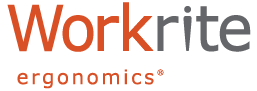- Continue Shopping
- Your Cart is Empty
Work Remote: How to Set Up an Ergonomic Home Office

You may have suddenly found yourself working from home and are quickly realizing that your home office is not nearly as comfortable or ergonomic as your regular office. Don’t worry! We’ve prepared a quick and easy checklist for creating an ergonomic workspace no matter where you’re working. Just follow this basic set up guide to create a more ergonomic and productive home office.
Sit Stand Desk / Standing Desk Converter
The most important thing you can do for yourself is move on a regular basis. Your workstation should allow you to make frequent adjustments, and alternate between sitting and standing throughout the day.
Most of us don’t have sit stand desks at home (lucky you, if you do!), so we have to improvise. We’ve seen some crazy makeshift sit stand situations — like balancing your laptop on a pile of books — but we have a better solution... the Standing Desk Converter (**sounds of angels singing**). These babies will save your life when working from home because they’re extremely easy to install, basically just set it on top of any desk or table, and they have a wide range of adjustability. Tilt the keyboard for better wrist alignment, adjust the height for sitting or standing, and easily move the entire system when needed, like when you’re working from your kitchen table (we get it; we’ve been there).
We have a wide variety of Standing Desk Converters, but we definitely recommend Solace Electric because it’s a simple, retrofit sit stand option with the added bonus of electric height adjustability. And guess what? Solace Electric is on sale right now!
Monitor Arm / Laptop Holder
Working on a laptop? Staring down at a screen (or up, for that matter) is terrible for your neck. Whether you’re working on a laptop or a regular desktop, a monitor arm can help put your computer screen in the right position. Your monitor should be directly in front of you when sitting up straight, with your eyes hitting the top third of the screen. If you have to tilt your head up or down, your monitor needs an adjustment. A monitor arm is a simple fix to ensure you can work comfortably. We’d recommend Conform Single Articulating (for 1 monitor) or Conform Dual Articulating (for 2 monitors); they’re simple to use and give you the adjustability you need for proper ergonomic positioning.
Our monitor arms have an easy-to-install c-clamp base that mounts onto the edge of any desk or table, and they attach to any monitor with a VESA mount. You can add a Laptop Holder to the monitor arm and use your laptop like any other monitor. Just use a separate keyboard and mouse and you’re good to go! Trust us, you WILL notice the difference, and your neck will thank you.
Note: If you’re using a Standing Desk Converter, it may come with its own monitor mount. Score!
Helpful Accessories
Complete your home office set up with a few helpful accessories. If you plan on standing a lot, an anti-fatigue mat helps reduce leg and lower back discomfort. If your chair is not quite the right height for you, a footrest will help you prop your feet up. Desktop task lights are great for putting the right amount of light, right where you need it. For a more permanent home office, you may want to think about cable management solutions or storage accessories.
Practice Good Posture
Once you have the right equipment in place, let’s make sure it’s set up for optimal ergonomics and you are practicing good posture.- Forearms should be parallel to the floor with elbows at 90 degrees.
- Wrists, neck and head should be in a relaxed neutral position – not angled up or down.
- The distance between your eyes and the monitor should be at least arms’ length.
- The top one-third of your computer screen should be positioned at or below eye level.
- When seated, adjust the height of your seat so that your feet are resting firmly on the floor and knees are at 90 degrees.
- When standing, ensure your head, shoulders, hips, and ankles are in alignment and keep your weight evenly distributed between both feet.
Once you have your posture down, make sure to change it up often. Alternating between sitting and standing, stretching every so often, and making small adjustments throughout the day are really good for your body and will fend off fatigue.
The Ergonomic Home Office Checklist:
- Get yourself a Sit Stand Desk or Standing Desk Converter
- Mount your monitor or laptop on an adjustable Monitor Arm
- Accessorize! Add an anti-fatigue mat, footrest, task lights, etc.
- Practice good posture, but make sure to change positions throughout the day