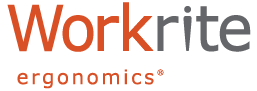- Continue Shopping
- Your Cart is Empty
Work Simple: How to Keep Your Workspace Simple & Ergonomic

You don’t need a complicated combination of bulky office furniture to have an ergonomic workspace. Have you ever had a coworker who wanted a standing desk, so they stacked boxes on top of their desk to hold their monitor? Or someone who knew movement while you work is good for you, so they bounced on an exercise ball at their desk to no avail? You don’t need to clutter your space with equipment to work comfortably. An ergonomic workspace can be simple, it’s all about how you set it up and how you use it.
Set up your equipment to fit your body
Whether you have a sit stand desk or not, you can still set up your desk to fit your body. Let’s start with the basics of an ergonomic desk setup.
Sit with your feet flat and adjust the chair’s height so your knees are at 90 degrees. Sit up straight and put your forearms on your desk with your elbows at 90 degrees. A sit stand desk will allow you to move your worksurface up or down to fit this posture. If you don’t have a height adjustable desk, you can use a keyboard tray that mounts underneath your worksurface to allow you to move your keyboard and mouse to fit your body.
Move your monitor so it’s directly in front of your face, with your eyes at the top half of the monitor. This will ensure you’re never looking up and craning your neck. If you wear bifocal lenses, you may want to tilt your monitor back at an angle. A monitor arm will allow you more range of motion to adjust your monitor’s position.
Keep what you need within reach
Setting up the rest of your workspace is also important for its overall ergonomics. Once you have your chair, desk, and monitor in the right position, you’ll want to make sure the other things you use throughout the workday are set up correctly. Keeping the objects you use often within reach will ensure you’re never reaching or bending as you work. Place your phone, notepad, and other desktop equipment within an arm’s reach.
Clear the clutter
For the things that don’t fit on your desk, take up too much space, or aren’t used regularly, utilize storage space. Clear the clutter from your workspace by putting office supplies, files, and other equipment in an under desk mobile pedestal. To keep these items closer at hand yet still out of your way, you can add a toolbar to your desktop. This brings the items up off your work surface but still within reach when needed.
Check your posture
An ergonomic workspace is only as good as its user. Make the most out of your set up by checking your posture regularly, sitting up straight with knees and elbows at 90 degrees. Other postures can be ergonomic as well, like a slight recline. Work in a way that feels good to your body and adjust your equipment to ensure you can continue to work comfortably.
Make sure to move often
Movement is the key to ergonomics. Sit stand desks are not about standing all day, but changing positions often. The best kinds of ergonomic workspaces allow you to adjust, move, and change positions whenever you need to. If the adjustability of your workspace is limited, make sure to get up and move around. Take short walks, down the hall or around the block, throughout the day.
Ergonomics doesn’t have to be complicated. The most important things to remember are: fit your equipment to your body (not the other way around), and move often. That’s it! Keep it simple. Keep it ergonomic.