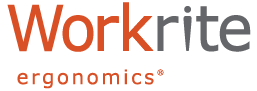- Continue Shopping
- Your Cart is Empty
Work Simple: Sit Stand Desk or Standing Desk Converter? Choosing the Right Ergonomic Solution

Taking the leap from a standard, fixed-height desk to a workstation that allows you to sit and stand can be daunting. There are so many options to choose from. Do you want a sit stand desk that moves the entire worksurface up and down? Or do you want to keep your existing desk and add a standing desk converter as a retrofit sit stand solution? Either option is good, but let’s dive into what to consider when looking for a new ergonomic workstation.
Electric Sit Stand Desks
If you’re ready to give up your old desk, an electric sit stand desk (like Sierra HX) is the best option for optimal adjustability and it will maintain the same style and set up as your previous workstation. Just switch out one desk for another and you’re ready to go. You’ll have a reliable, fully adjustable ergonomic solution that’s so easy to use, you’ll really use it! A good electric sit stand desk will have a switch that allows you to program your sitting and standing heights to seamlessly move positions throughout the day.
Manual Sit Stand Desks
For spaces where access to an electrical outlet may be limited, or as a lower cost alternative, a manual sit stand desk (like Cascade Counterbalance) is another good option. You will have the same benefits as an electric sit stand desk as far as adjustability and maintaining the same workstation setup, without the need to plug in. One downside to manual sit stand desks is they’re not as easy to move as electric sit stand desks.
Desk Mounted Standing Desk Converters
Maybe you’re not ready to give up your fixed height desk, but you’re pretty committed to adding more adjustability and ergonomics to your workspace. Desk mounted standing desk converters (like Solace 2) are exactly what they sound like. They hold your monitor, keyboard, and mouse and mount to the desktop, allowing you to move your equipment up and down for sitting and standing positions. These are great for retrofitting a sit stand system, but keeping your desktop fairly clear.
Desktop Standing Desk Converters
If you want a simple, easy to install, and cost effective option, desktop standing desk converters (like Solace Desktop) are perfect. They sit on top of your existing desk, holding your monitor, keyboard, and mouse, and allowing you to sit and stand comfortably without having to change much about your workstation. Because these sit stand systems go on top of your desk, you may lose some usable desktop space. These systems are a good introduction to sit stand workstations so you can try it out and upgrade later.
Other things to consider
Whichever sit stand solution you choose, make sure it can be adjusted to your height and proportions. Some sit stand desks and standing desk converters are not suitable for everyone. They may not go low enough or high enough for your body to allow you to work comfortably. This ergonomic workcenter guide and the BIFMA guidelines at the bottom of that page will help you determine the height range you need.
Adding a keyboard tray or monitor arm to your sit stand system is another great way to add additional points of adjustability, and will allow you to change the position of your keyboard or monitor when you move between sitting and standing positions. Most standing desk converters come with keyboard trays and monitor arms, but make sure the system you choose can be adjusted at multiple points so you can properly fit your equipment to your body.
Once you decide on the sit stand solution that works best for you, check out our previous blog post to see how to set up your workstation, simply and ergonomically.